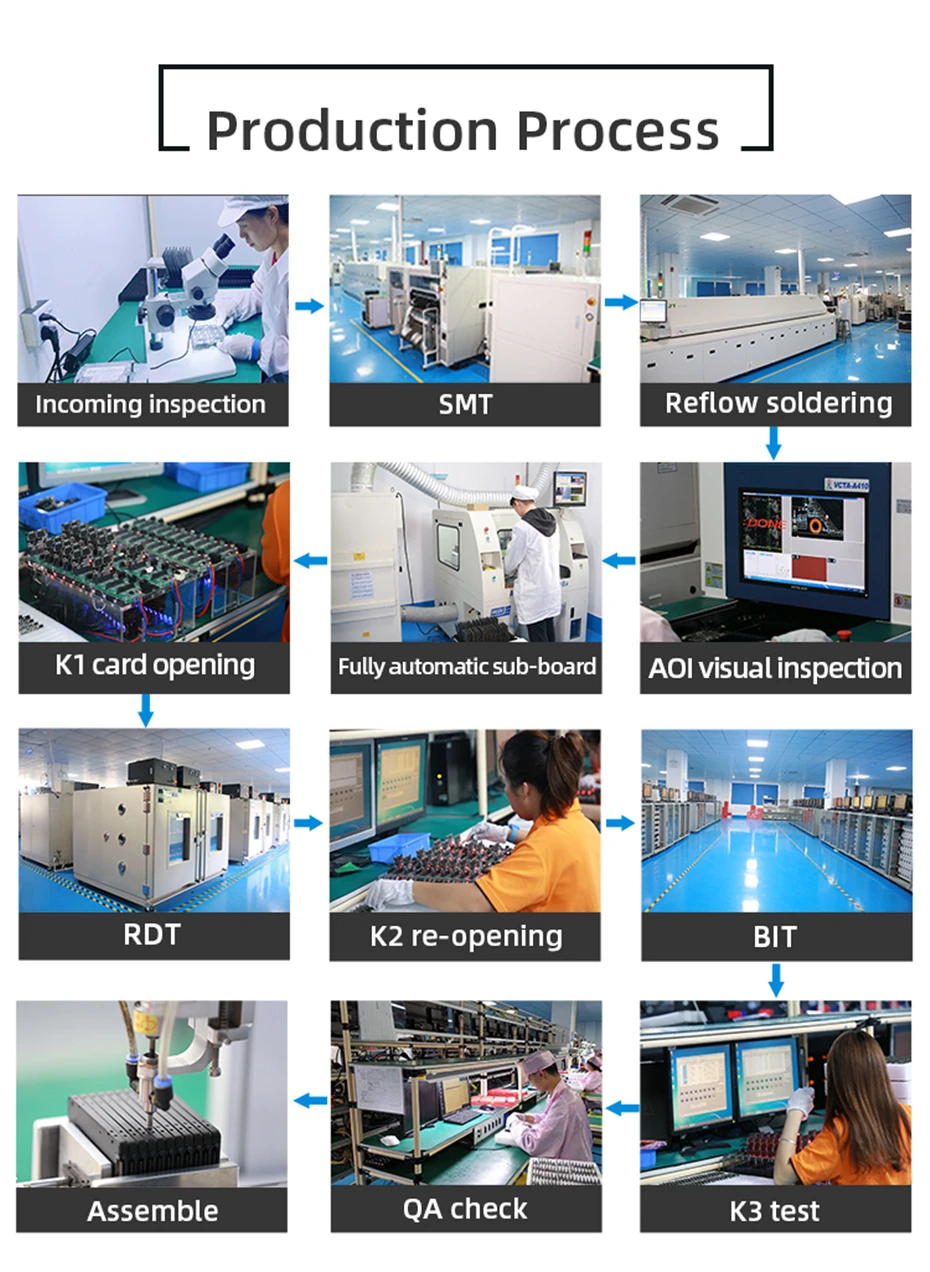PROMOTE UP TO 50% OFF FOR YOUR FIRST ORDER 🎉
GUDGA SSD Nvme M2 1TB 512GB 256GB 128GB Pci-e 3.0x4 SSD Nvme Internal Solid State Disk Hard Disk For PC Laptop Computer
$79.99$233.9966% off
SSD Capacity: SSD NVMe 1TB
Discount only available in
You may need the ssd case,please click:

Specifications:
Interface : PCIe NVME Gen 3.0 x 4 Lanes (M-Key)
Form Factor: M.2 2280 (80mm)
NAND Flash: 3D TLC
MTBF: 2,000,000 hour
Feel free to message us to make sure your laptop/desktop is compatible.
Performance :
128GB: Read (max) up to 1200MB/s / Write (max.) up to 900MB/s
256GB: Read (max) up to 1500MB/s / Write (max.) up to 1000MB/s
512GB: Read (max) up to 1700MB/s / Write (max.) up to 1200MB/s
1TB: Read (max) up to 2000MB/s / Write (max.) up to 1600MB/s
2TB: Read (max) up to 2400MB/s / Write (max.) up to 1700MB/s
Special note :available capacity ≠ identification capacity
The factory capacity of storage products is usually calculated according to 1MB=1000KB, 1GB=1000MB, and computer operating systems use binary algorithms, that is, 1MB=1024KB, 1GB=1024MB, so the usable capacity of storage products is about 90% of the identified capacity,normal phenomenon
(8G≈7.3G, 16G≈14.5G, 32G≈28.6G, 64≈58G, 128G≈118G, 256G≈230.4G, 512G≈476G, 1TB≈930G, 2TB≈1870G)
 Package include:
Package include:
1 X M.2 NVMe ssd
1 X Package box









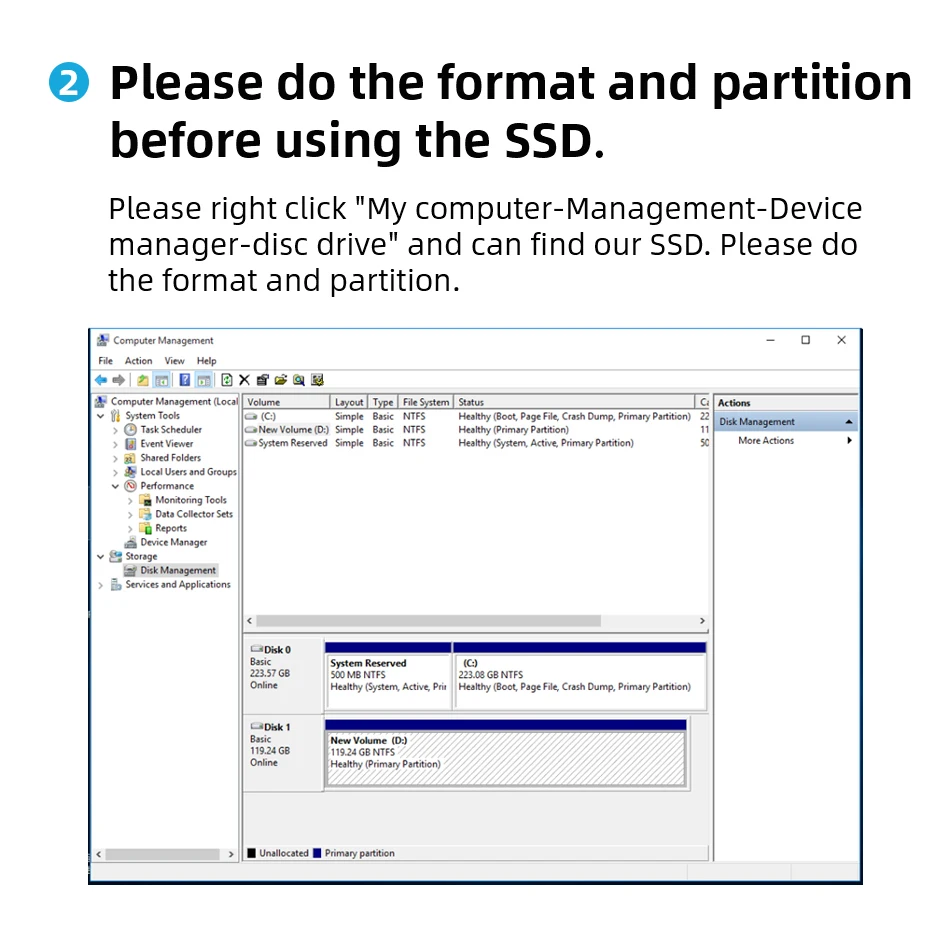

FAQ:
1.Why the capacity displayed from PC is smaller than original capacity?
Actual usable space may be less than the total storage capacity listed due to Deci mal measurement used to represent usable capacity of the SSD.
Actual capacity calculation: Total storage x 0.93 Factory default setting :1GB=1000MB=1000000KB=1000000000B Computer system setting:1GB=1024MB=1048576KB=1073741824B Example: 360GB SSD
Factory capacity: 360x1000x1000x1000=360000000000B Transfer to PC displayed actual capacity: 360000000000B/1024/1024/1024=335G Fast calculation: 360Gx0.93=335G
2.How to format SSD and achieve 4K alignment?
Win7 or higher version OS is recommended due to 'Disk Management Formatting" function is built in the systems. We recommend NTDS disk partition format and D ISKGENIUS tool to make drive partition.
PS: Please make sure your PC system runs under AHCI mode.Otherwise,SSD write /read speed performance and response time witl be affected. Use as SSD Benchm ark to check if SSD has complied with 4K Alignment and already been under AHCI model.
3. Why can't we find SSD hard disk and read/write data?
The newly bought SSD generally need to be formatted in Disk Management befor e using.lt is recommended to format in the windows operating system and use NT FS format.
4.About the compatibility problem?
This series of SSD use NVMe drivers, PCIe channels. Older computers may do not support this SSD, and computer devices with Windows 7 and PE systems will not recognize the products. Therefore, we recommend that you install the original Windows 10 system (please contact customer service for more information).
5. Is there any after-sale guarantee? where should we send ssd to repair?
We provide 7 days no reason to return warranty, it can be returned without affecting sec-
ondsale. We will bear the cost for quality problem, buyer should pay delivery fee for non-qu-
ality problem.
Our store provide three -year warranty. If you product requires after-sales service, please con
tact online customer service to get online solution at first, if it can not solve your problem, we
can do Return Repair with freight AA.